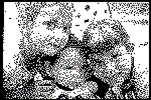Multimedia is the combination of sound, graphics, animation, and video.
In the world of computers, multimedia is a subset of hypermedia, which combines the elements of multimedia with hypertext so as to link the information.
Overview
In this topic, we discuss issues concerned with using multi-media components. At the end of this section, you will be able to
-
Discuss formats for graphics, sound and video and select the appropriate format for a specific purpose
-
Compare formats for graphics, sound and video
-
Have an appreciation for other technology tools for the display of information
edu.uptymez.com
Multimedia is the combination of sound, graphics, animation, and video.
In the world of computers, multimedia is a subset of hypermedia, which combines the elements of multimedia with hypertext so as to link the information.
1. Graphics
There are many formats for storing pictures in digital format. Images associated with personal computer systems are stored in pixel format. A pixel is an individual dot or element with associated intensity and color information. Pixels are combined to form images. The size of each pixel is a function of the quality of the monitor. For most monitors, the pixel size is about 0.28mm.
Color Depth
Some storage formats for pictures involve compression, a technique that reduces the amount of storage space required for the picture, often at the expense of quality. Other formats alter the color depth of the image, as less color will require less storage space. Color depth refers to the number of unique colors used by the image. Using more colors in a picture will require more storage space (bytes). For instance, a single bit can be either on or off. This would correspond to two colors, black and white. Using 8 bits for each pixel would result in a color depth of 256 colors. The more colors you have, the more realistic and natural the image looks. The following table shows the connection between color depth and the number of bits representing that color depth.
|
Color Depth |
Number of Bits |
Image |
Image Size |
Download Time |
|
2 |
1 |
|
1998 |
0.55 |
|
16 |
4 |
|
4666 |
1.29 |
|
256 |
8 |
|
10113 |
2.80 |
|
65536 |
16 |
|
22494 |
6.24 |
|
16.7 million |
24 |
|
|
|
edu.uptymez.com
You can observe a direct relationship between the quality of the image, color depth, and image size in bytes. The larger the image size in bytes, the longer it takes to download.
Image size is always expressed as x and y (width followed by height). The above image has a dimension size of 150 by 100. The larger the image size in pixels, the larger the file size is. For example, increasing the same file to double the pixel size (300 by 200) increases the file size of the image to 41,026 bytes.
|
Increasing the size of the image introduces distortion, as the graphics package must calculate what the new pixels should look like. The image on the right shows a portion of what this increased image size looks like, with the resultant distortion clearly visible. |
|
edu.uptymez.com
From this we can draw some basic principles.
-
work with images in large sizes and increased color depths
-
when producing images for the web, reduce both the color depth and image size
edu.uptymez.com
Image-size
How big should images be on a web page is a good question. A rough guide is to look at the print medium (such as books and newspapers). Seldom is the image size so big that it takes up all the space on the page. We would argue that the web is an entirely different medium, and some of the rules applicable to the print medium are not applicable here. However, one must keep in mind that some users may have limited bandwidth and others may be using monochrome monitors or systems that only display 256 colors. Other users may only have a screen size of 800 by 600 pixels. Designing for the web often means designing for the lowest common denominator. We would make the following suggestions.
-
color depth of 256 colors
-
image size on average no more than 320 by 240 pixels
-
file size to be 15KB or less (the more images on a single page the more closely this needs to be monitored)